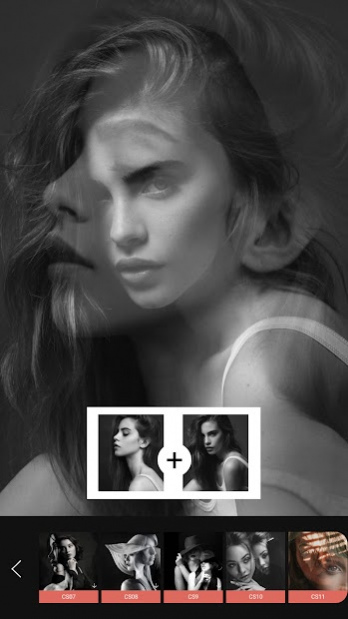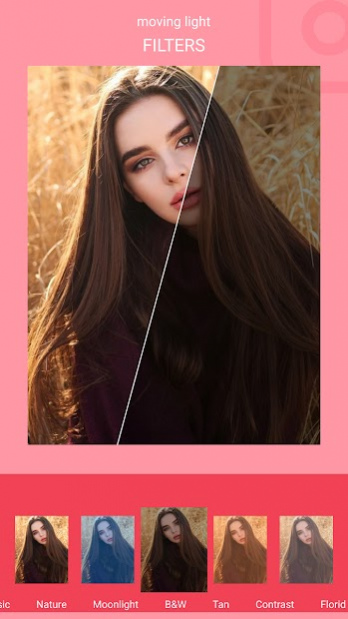Multiple Photo Blender- Effect 1.3
Free Version
Publisher Description
Multiple Photo Blender - Double Exposure, Photo Mixer
Multiple Photo Blender Double Exposure your photos in a very creative way! You can blends two of your Photos into a single Photo. With the Photo Mixer app you can create an amazing poster of your photo by blending them into one.
This App To Combine Photo App is similar like photo collage means you can add Multiple Photos In One Photo Mixer & Collage.
Double Exposure provides a simplest and easiest Ultimate Photo Editor is a photo editing app which is designed to edit enhance pictures.
Blend me Photo collage app features is photo blender mixer and Photo Blender Photo Mixer to overlay image.
Background Collection:
There is a large collection of Portrait and Landscape background in different categories like Love, Nature, Travel, Birthday, Design, Flower, Editing, Leaf, Dark, Sports, Pastel, Vintage, Watercolor etc.
Auto Blender:
Photo Mixer effect can be applied very easily, you just need to adjust opacity or fade according to your requirement.
How to create awesome blending photos:
* Start creating easily with camera or pick image from gallery
* Select theme as you like the best
* Set the opaque for the effect
* Save the creation and share with others
* Share or Delete directly from app
* You can share image via social link
Features :
📺 Crop and Flip Images as you want.
📺 Blend two pictures of different proportions quickly, using blend-fade.
📺 mixer private, photo pose, superimpos, camera blender, pic blender.
📺 Choose image for background from our collection of amazing images or use gallery to get image.
📺 Adjust fade / opacity of image to blend it properly.
📺 Hundreds of layouts of collage photo frames on art frames, gird frames, love photo frames very beautiful.
📺 Apply photo filter on Blending Effects.
📺 Add text to your photo.
📺 App To pictures Combine App.
📺 Dual Exposure.
📺 Blend Me Photo Editor.
📺 Apply beautiful overlay to your photo.
📺 25+ retro vintage camera filters.
📺 30+ free light leak effect overlay, film burn & dust texture effect.
📺 Unique picture frames which imitate the instax paper.
📺 Perfect imaging effect of retro camera lens.
📺 Flexible adjustment on size, ratio, HSL and details.
📺 Precious editing for VHS glitch, skin retouch and vignetting effect.
Download and create your photo by using amazing blender app, Photo Blender Photo Mixer. Show your creativity .
If you enjoyed this superimpose Multiple Photo Blender app then please give us some stars and comments. It won't take a moment to do so but helps us a lot.
Thank You..
About Multiple Photo Blender- Effect
Multiple Photo Blender- Effect is a free app for Android published in the Screen Capture list of apps, part of Graphic Apps.
The company that develops Multiple Photo Blender- Effect is Scenic Studio. The latest version released by its developer is 1.3.
To install Multiple Photo Blender- Effect on your Android device, just click the green Continue To App button above to start the installation process. The app is listed on our website since 2021-12-04 and was downloaded 8 times. We have already checked if the download link is safe, however for your own protection we recommend that you scan the downloaded app with your antivirus. Your antivirus may detect the Multiple Photo Blender- Effect as malware as malware if the download link to com.multiplephotoblender.photoblender.photomixer is broken.
How to install Multiple Photo Blender- Effect on your Android device:
- Click on the Continue To App button on our website. This will redirect you to Google Play.
- Once the Multiple Photo Blender- Effect is shown in the Google Play listing of your Android device, you can start its download and installation. Tap on the Install button located below the search bar and to the right of the app icon.
- A pop-up window with the permissions required by Multiple Photo Blender- Effect will be shown. Click on Accept to continue the process.
- Multiple Photo Blender- Effect will be downloaded onto your device, displaying a progress. Once the download completes, the installation will start and you'll get a notification after the installation is finished.